We support you
Log in from the Dashboard.
(If you've forgotten password, please send an email to support@dable.io.)
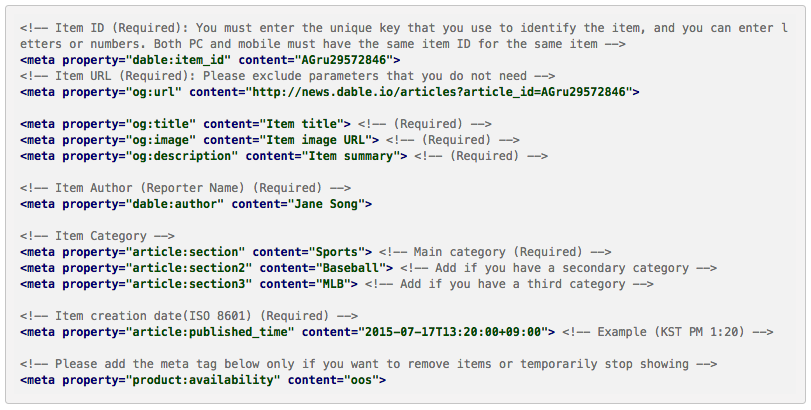
<head>.
If all the tags are successfully inserted, it will be displayed as below.

dable: item_id must contain a unique value that identifies the article, and may be a combination of numbers and letters. However, the ID defined here must be the same value on PC and mobile.
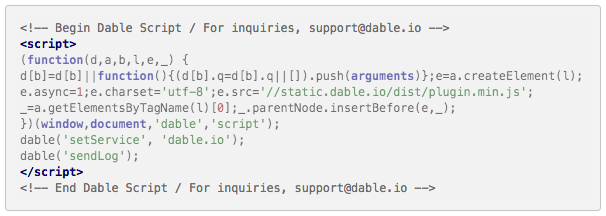
dable('setService', 'news.kbs.co.kr');dable('setService', 'mn.kbs.co.kr');service_name can also be configured as described in the service guide. Please note that the service_name value set in 'setService' may differ from the actual mobile domain.
dable('setService', ****);, You need to have a different service name on your PC and mobile. If you enter the same service name, the log is gathered to one side and proper analysis can't be conducted.
og:image, please enter the thumbnail address where CDN is applied. We recommend images below 800 x 600. If the image is too large, the cost of sending the image may increase dramatically.og:image, you can add the thumbnail address to dable:image instead of og:image.og:title, you can add it to dable:title instead of og:title.